Network security consists of the policies and practices adopted to prevent and monitor unauthorized access, misuse, modification, or denial of a computer network and network-accessible resources. By increasing network security, you decrease the chance of privacy spoofing, identity or information theft and so on. Also Cyber Security is of growing importance due to the increasing reliance on computer systems and the Internet in most societies, wireless networks such as Bluetooth and Wi-Fi – and the growth of “smart” devices, including smartphones, televisions and tiny devices as part of the Internet of Things.
TCP / IP Fundamentals the founding blocks for any information security professional (Duration: 5 hrs)
- Module 1: Introduction to TCP/IP
- Module 2: Features of TCP/IP
- Module 3: Protocol Standards
- Module 4: TCP / IP Protocol Architecture
Network Security (Duration: 20 hrs)
- Module 5: Secure Network design
- Module 6: DMZ
- Module 7: VLANs
- Module 8: Firewalls
- Module 9: IDS/IPS
- Module 10: WLAN Security
- Module 11: VPNs
- Module 12: Telecommunications
- Module 13: Types and Sources of Network Threats
Operating System Security (Duration: 10 hrs)
- Module 14: Security Fundamentals
- Module 14.1: Windows
- Module 14.2: UNIX
- Module 14.3: Solaris
Database Security (Duration: 10 hrs)
- Module 15: Oracle
- Module 16: MS SQL
Ethical Hacking (Duration: 8 hrs)
- Module 17: Network Cartography
- Module 18: Exploitation
- Module 19: Social Engineering
- Module 20: Honey Pots
- Module 21: Password Cracking
- Module 22: Esoteric Hacking
- Module 23: Cryptography
- Module 24: Hands On
Digital Forensics (Duration: 10 hrs)
- Module 25: Hacking Incidents
- Module 26: Defining Forensics Process
- Module 27: Digital Forensics Essentials – The six A’s
- Module 28: Preserving the Chain of Custody
- Module 29: Disk Based Forensics V/s Network Based Forensics
- Module 30: Training on Encase and advanced digital forensics techniques.
Network Security with Checkpoint (Duration: 40 hrs)
Introduction to Checkpoint Technologies
- What’s new in checkpoint R77.30
- Checkpoint’s Architecture
- Implementing 3 tier Architecture of checkpoint
Deployment Platforms
- Checkpoint supported platforms
- Installing Checkpoint on Windows o/s
- Installing Checkpoint on GAiA
- Configuring checkpoint in standard setup
- Configuring checkpoint in distributed setup
Introduction to Security policy
- Understanding Checkpoint Licensing
- VerifySIC establishment between the Security Management Server and the
- Gateway using Smart Dashboard
- Creating a basic Rulebase
- Implicit rules vs Explicit rules
- Configuring hide NAT
- Configuring Static NAT
- Configuring PAT & Port Redirection
User management & Authentication
- Configure user & group accounts in checkpoint
- Configure policies for authentication
- Local Authentication Methods
- Configuring user authentication
- Configuring Session authentication
- Configuring Client Authentication
External Authentication
- Creating LDAP & TACACS+ objects
- Integrating active directory server with checkpoint gateway
- Configuring Tacacs+ server
- Integrating Tacacs+ server with checkpoint gateway
- Integrating Radius Server
Identity Awareness
- Introduction to Identity Awareness
- Configuring Identity Awareness
- Using Identity awareness to provide access to network resource
Checkpoint VPN Introduction
- Understanding VPN terminology
- Understanding IKEv2
- Understanding Phase-1& Phase-2
- Implementing site-to- site vpn with head office & Branch office
Monitoring
- Using smartview tracker for Analyzing logs
- Using smartview Monitor for monitoring traffic
- Using queries in smartview tracker
- Filtering logs in smartview tracker
Smart Update
- Monitor remote Gateways using Smart Update
- Patch Management
- Manage New installations
- license modifications
- Upgrading Checkpoint Gw’s & Management server using Smart update
Security Administration with ArcSight (Duration: 20 hrs)
- Module 1: ESM CORRE 6.5 Architecture
- Module 2: Installing ESM CORRE 6.5
- Module 3: Installing and Navigating the ESM Console
- Module 4: Using CORRE with ArcSight Appliances
- Module 5: Installing Connectors
- Module 6: Managing ArcSight SmartConnectors
- Module 7: Using the Management Console Browser Interface
- Module 8: Real-time Event Flow Using the ESM Console
- Module 9: Managing the Network Model
- Module 10: Installing FlexConnectors
- Module 11: ArcSight Forwarding Connectors
- Module 12: Configuring Notifications
- Module 13: Managing SSL Certificates
- Module 14: Maintaining Lists and Trends
- Module 15: ArcSight Web and the Command Center
- Module 16: Event Management
- Module 17: ArcSight ESM Admin Authentication
- Module 18: Maintaining CORRE System Health
- Module 19: Using ArcSight Packages
- Module 20: Patching CORR-Engine
- Module 21: ArcSight ESM CORRE Backup and Restore
- Module 22: Managing CORRE Daily Partitions
- Module 23: Working with HP ArcSight Support
Specific Trainings (Duration depends on client requirement, it may vary in between 25 to 40 hrs)
- Cisco
- F5
- Checkpoint
- Citrix
- Fortinet
- Cisco ACE
- Palo Alto
- Cyberoam
- Sonicwall
- CISSP
- CISA
- CISM
- ISO 27001
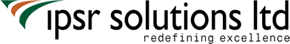










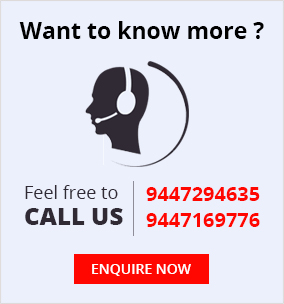
 ipsr solutions ltd.
ipsr solutions ltd.