DO417: Microsoft Windows Automation with Red Hat Ansible
Posted on January 14, 2020
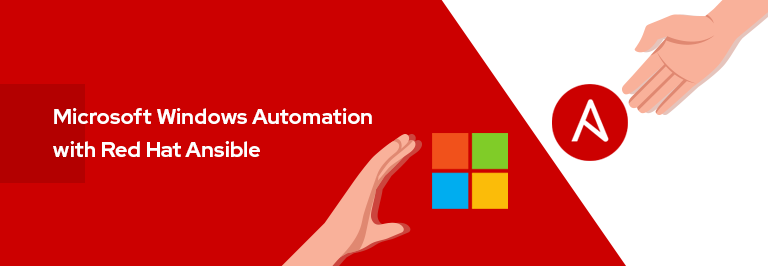
Course Version : DO417-RHAE2.8-en-1-20200106
Uses : Red Hat Ansible Engine 2.8 and Red Hat Ansible Tower 3.5
Windows and Linux are the two de facto operating systems in today’s data center. Ansible offers a powerful tool to automate tasks across both platforms to accelerate implementations, manage complex deployments and enable DevOps pipelines. Red Hat Ansible Automation Platform allows Windows teams to use the same simple, powerful, and agentless automation framework that Linux and network operations and development staff are already using. Ansible brings the ease and simplicity of human-readable Ansible Playbooks and roles to Windows by leveraging standard Windows tools such as Windows PowerShell and WinRM.
Microsoft Windows Automation with Red Hat Ansible (DO417) is designed for Windows Server professionals without Linux or Ansible experience. In this course, students will use Ansible to write automation playbooks for Microsoft Windows systems to perform common Windows system administration tasks reproducibly at scale. Students will also use Red Hat Ansible Tower to securely manage and run their Ansible Playbooks from a central web-based user interface.
Prerequisite
With the launch of this course, we now have 3 entry points for Ansible training: Windows Admins (DO417), Linux Admins (RH294) and Network Admins (DO457). In each case, the course structures are similar, but apply Ansible to use cases specific to each environment.
The approach taken by this course does not just leverage Ansible but includes key components provided by Red Hat Ansible Automation Platform. Based on input from Red Hat’s consulting teams and product management, the most successful Windows deployments have used the approach we take in this training offering, integrating Ansible automation with version control and the web-based UI and other capabilities of Red Hat Ansible Tower.
Learning Path
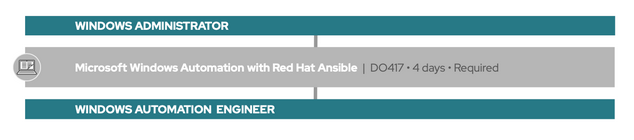
Hands-on lab activities for this course across all modalities are performed in a cloud-based environment. Students in vILT classes will normally be expected to bring their own systems to the classroom and will access the lab environment in the cloud using the training facility’s network. These systems must have a Windows Remote Desktop Protocol client (RDP client) installed. Microsoft Windows 2000 and later systems include one; Microsoft also provides macOS, iOS, and Android clients through their respective application stores; Linux systems can use Remmina (provided in Fedora or from remmina.org) or the somewhat less-capable utility xfreerdp (included in the freerdp package in RHEL 7 and 8 and Fedora). Further information is provided in the student handbook.
This also means that students will manage the classroom through the online interface, and will need Customer Portal accounts even in vILT and onsite delivery, set up with access to the course in the online interface, in order to access the classroom environment.
This is expected to be a popular and compelling course that provides students and organizations with unique capabilities that will allow them to more scalably manage their Windows infrastructure, using an automation language that can also be used for cross-platform automation across other devices and servers, including network hardware and Linux servers
This course is available in Instructor-Led Training with Virtual Labs, Virtual Training, Online Learning modes and also with Red Hat Learning Subscription (RHLS).
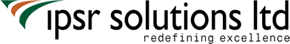
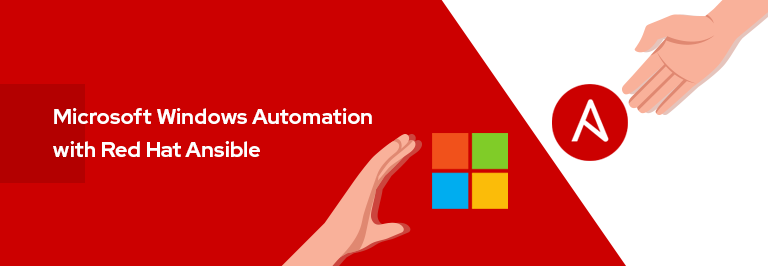
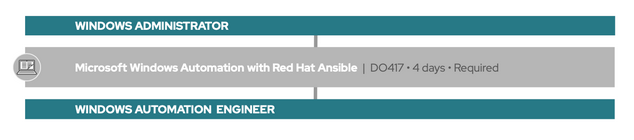
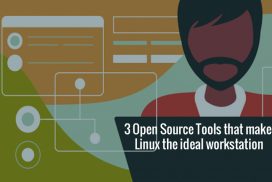

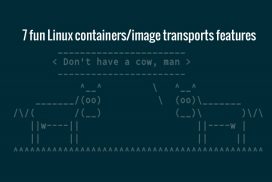


 ipsr solutions ltd.
ipsr solutions ltd.